|
|
|
|
Merchants' Village Consignment POS Software - Now Free and Open Source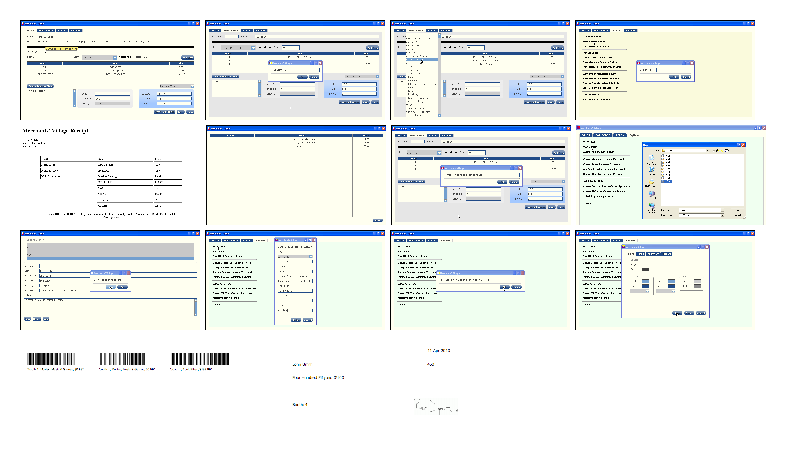 What is This Free POS Software?
The
Merchants' Village Consignment POS system is a completely free and open source
(GPL3) software cash register system that can be used to process sales
transactions at any type of retail store or other business. It was also
specifically designed to help consignment businesses sell items for
others. The system prints price labels for inventory items which
consignors want to sell, and provides a cash register "point of sale"
(POS) screen that can be easily used by consignment shops and
mall/market/event operators to scan and sell large volumes of items
quickly.
There are some screen shots, and a video which walks through the basic functions.
Proven:
The
system is the result of more than 2 decades of hardware/software system
implementation for retail and consignment businesses, by Nick Antonaccio. Versions
of the system have been used, tested, and improved constantly, in
several of
the highest volume consignment environments in the country. The
current downloadable edition was used to sell millions
of consigned items at the Merchants' Village location in Pittston, PA
USA, a 120,000 square foot (3 acre) retail center which serviced hundreds of full
time commercial consignment vendors and tens of thousands of customers.
The result
is one of the fastest, most reliable, and easiest to use, industrial
strength consignment POS systems available anywhere.
Reports:
A
core purpose of the software is to provide sales reports, not only for
the store/market owner, but also for individual consignors/vendors who
sell products on consignment at the owner's business. The consignment
business operator can sell all consigned items at one centralized cash
register checkout area, and sales are tracked by the software. Vendors
(consignors, sellers, booths, etc.) can check their individual sales at any time,
using a simple password protected online form that can be accessed
anywhere on the Internet. Detailed reports of all sorts can also be
printed directly from the software, such as daily cashier sales reports,
individual consignor sales reports, reports to help search for specific
sold items, total sales reports for any period, and periodic "full"
reports, in which reports are printed for every consignor/vendor, so
that they can all be payed in 1 fast batch routine.
Check Printing:
The built in check printing system can be used to write checks for vendor sales (or any other purpose), and the business owner can authorize checks remotely, without ever needing to be in the office. Any employee, accountant, or other approved party can write checks, but can't print until the owner has signed them digitally, using a simple online process. Any number of checks can be viewed and approved instantly in batches (hundreds or thousands, if needed, for large market or event situations). This allows owners to manage multiple business locations easily. Print positions can be
adjusted to work with any check size or layout.
No Special Hardware or Supplies Required:
The
software requires absolutely
no special hardware or printing supplies to operate. Off-the-self, low
powered computers, standard letter printers
and 8.5x11 paper, generic Avery type labels, and common CCD scan guns
available in any office supply store are all that's needed to handle even the busiest locations. Merchants' Village regularly ran 6 simultaneous cash
registers, processing thousands of items per hour, using
inexpensive netbooks with Atom processors, not only for the client
machines, but also for the main server computer. The system is fast and powerful, using even those readily available, small low cost PCs (you can find netbooks like that at Walmart for ~$200). And just as important, you will never experience vendor lock-in, being forced to buy special proprietary hardware, supplies, or service from a single vendor (such maintenance often ends up becoming a tremendous expense for busy businesses).
Open Source:
Aside from the $0 price tag, the source code for the Merchants' Village software is released openly, so that you are entirely free to inspect and adjust the way it operates, tweak it, and make any changes, improvements, or customizations as needed. A git repository on Source Forge ensures that the project can continue it's life even if the author ever discontinues involvement, and changes/improvements created by the community can be merged back into the project. All historical versions will also always continue to be available. You will not find that sort of future-proof guarantee available from any commercial software development company. If you choose a commercial POS supplier and they ever go out of business, or make changes to new versions of their software, which you dislike or find unusable, you are simply out of luck, and may need to retool your business all over again using an entirely new computer system. Such an event can be disastrous for well established businesses which rely on their existing software and trained employees to operate effectively.
Features:
The
software includes a variety of additional unique features:
- A built in time clock tracks
employees as they clock in and out of shifts. Optional photos can be
taken by the time clock to ensure that only the correct employee is
logging shift entries.
- Sale events with special automatically adjusted scanned pricing and/or printed coupons, based
on virtually any item, vendor, or time info can be set up quickly.
- The
software keeps track of rent due and payments made by consignors.
- Fully automatic and manual backup features, to local and/or online
storage mediums, are a built in option.
- A map feature allows store
owners to see where specific consignor/vendor items ("booths") are
located on their floor plan.
- Different levels of password protected
admin controls allow only certain users to perform certain actions
(accessing the POS, changing vendor info, writing checks, etc.).
- The
system has been tested completely on MS Windows, but also runs on Mac,
Linux, and other platforms.
- Network clients can be added in just a few
minutes to provide additional fully functional cash register and label
printing stations.
- Wireless networks can be used in cases where that's
deemed a responsible option (technically, the system can handle very
heavy loads even over wireless connections, but wireless opens up
serious security concerns for any
POS system).
- Subcontractor consignment sales can be easily tracked using the flexible booth/item/price bar code scheme.
- Other
features to help with organizing group advertisements, and web site
maintenance are included.
More Info and Download Links:
The software is totally free and open source, but commercial support, training, and customization is available from the author, if needed. You can read more about it at:
http://merchantsvillage.com/Free%20Consignment%20Software.html
The source code and instructions for the Merchants' Village Consignment POS software are available here:
http://merchantsvillage.com/files/merchantsvillage_consignment.zip
An MS Windows single-user demo .exe is available here (no
network setup or software installation/configuration is required to run
it):
http://merchantsvillage.com/files/merchantsvillage_consignment.exe
Default username/password is merchant/merchant
The .exe unpacks files to C:\merchant\ . Before running the program,
be sure that folder isn't being used for any other purpose.
VIDEO:
http://youtu.be/-HF45N_W5bI
Donate:
For more information, you can email software@merchantsvillage.com or call Nick at 570-891-1972.
|
| |
|
Copyright © 2009 This Web Site. All rights reserved. | |